hej@undoitsupport.com
- 🇬🇧: 0330 341 1120 🇸🇪: 073-492 51 56
hej@undoitsupport.com
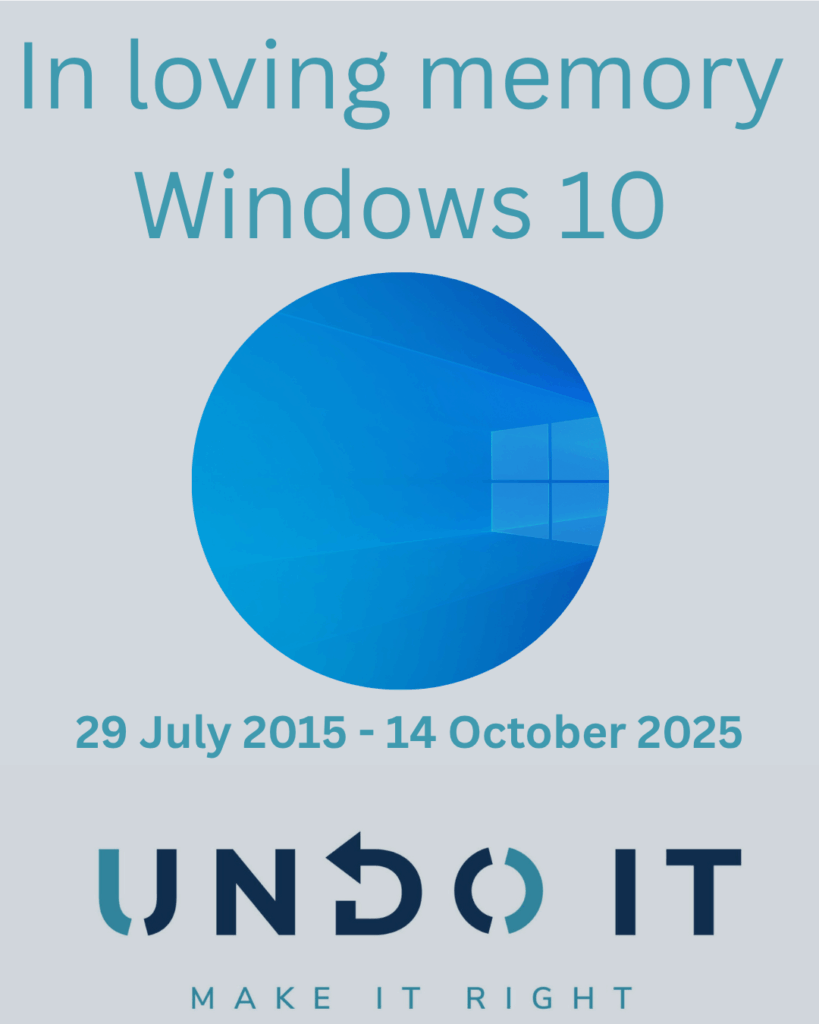
Windows 10 will reach its end of support on 24th October 2025. This is only two short months away from time of posting, for small businesses, this is more than just a technical update—it’s a strategic moment to reassess your IT infrastructure and ensure your systems remain secure, compliant, and productive.
After October 2025, Microsoft will no longer provide:
While your devices will still operate, they’ll become quickly vulnerable to cyber threats and software incompatibilities. This will pose serious risks to your ability to run your business, secure customer data, and keep compliant with Cyber Insurance requirements and any certifications such as Cyber Essentials and other ISO / NIST Standards.
Small businesses often operate with lean IT resources, making them more susceptible to disruptions caused by outdated software. Running unsupported systems can:
If your current devices meet the hardware requirements (TPM 2.0, Secure Boot, compatible CPU), upgrading to Windows 11 is free and relatively straightforward. Windows 11 offers:
If your PCs aren’t compatible with Windows 11, while there are options such as Tiny Win11 that can help get Windows 11 running on unsupported PC’s. This is not recommended as it is third-party software and the security of the software can not be confirmed. The only realistic option you have is to replace your desktop or laptop with one that has came pre-installed with Windows 11 Professional to ensure that you can take full advantage of Bitlocker and MS Intune services.
Like all projects, proper planning is your friend and can help ensure that the upgrade from Windows 10 to Windows 11 is as smooth as possible:
While end of Windows 10 support is a critical moment for small businesses, and on the face of things is can seem very much doom and gloom this can be an ideal time to reevaluate the way that your business uses IT and leverage some of the newer technologies such as ChatGPT and Microsoft’s CoPilot.
Undo IT Support are here to help if you have any questions regarding the upgrade to Windows 11 you can get in touch with us here!